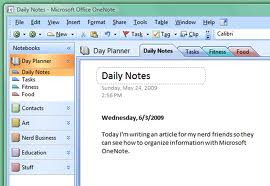 So, I started messing around with it. I think I like it. Essentially, it’s a multi-subject notebook—all in one place, thus OneNote. You can create notebooks that contain sections. To each section can be added pages and subpages. For example, I created a Notebook entitled Perkins (school). Then I labeled a section (more can be added) within Perkins as Fall 2010. Under each section are pages for each of the four classes I am taking. Finally, each day’s notes are created in subpages of each class respectively.
So, I started messing around with it. I think I like it. Essentially, it’s a multi-subject notebook—all in one place, thus OneNote. You can create notebooks that contain sections. To each section can be added pages and subpages. For example, I created a Notebook entitled Perkins (school). Then I labeled a section (more can be added) within Perkins as Fall 2010. Under each section are pages for each of the four classes I am taking. Finally, each day’s notes are created in subpages of each class respectively. Of course, you can type, but inserting other elements like pictures or shapes is just as easy. Many times a professor will use a graph or diagram as an illustration. By the time I would try to create one of those in WORD I missed the point of the topic. OneNote allows me to easily arrange shapes and other elements. Also, text boxes can be moved around.
I’m still getting a feel for it. There might be more convenient ways to use it, and who knows if I will continue to use it. For now, thought, I think I like it. The program comes with Office Suite 2007. Give it a try and let me know what you think. Are there security issues or anything else to keep in mind?

No comments:
Post a Comment